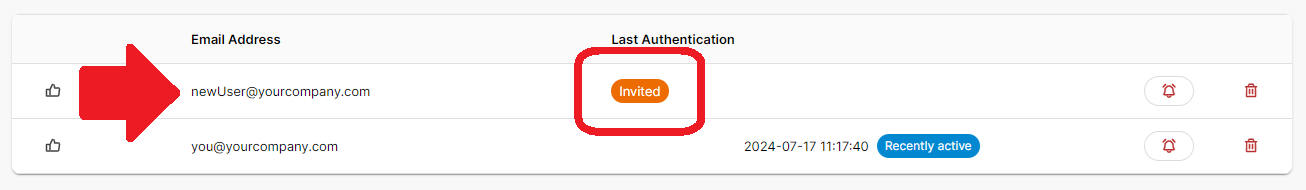💌 Invite New User
Follow these steps to invite a new user to collaborate to your Randmar account:
- Sign in to your Randmar Partner Dashboard.
- Go to the Users tab.
info
These are all the users that have access to your account.
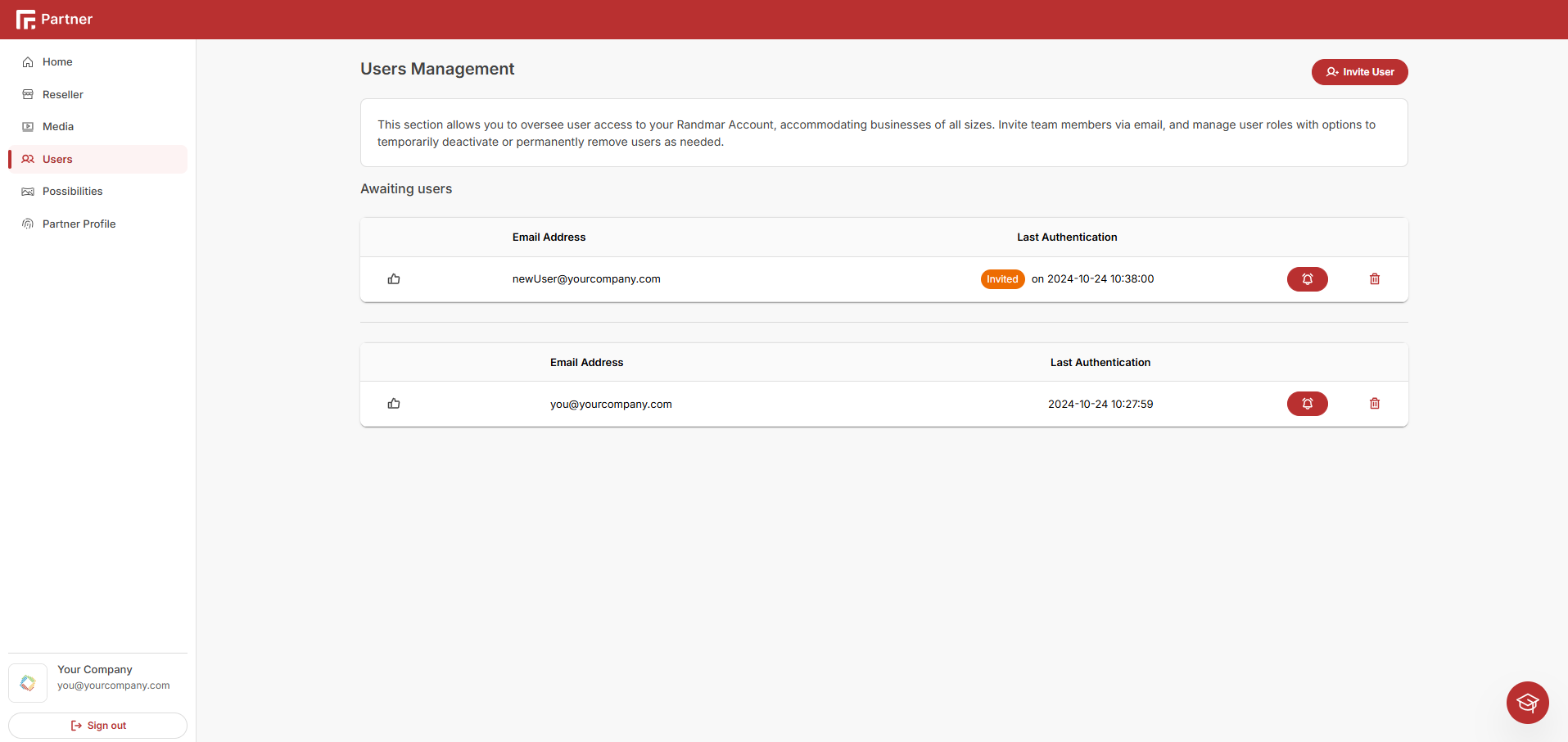
- Click on the Invite User button at the top right.
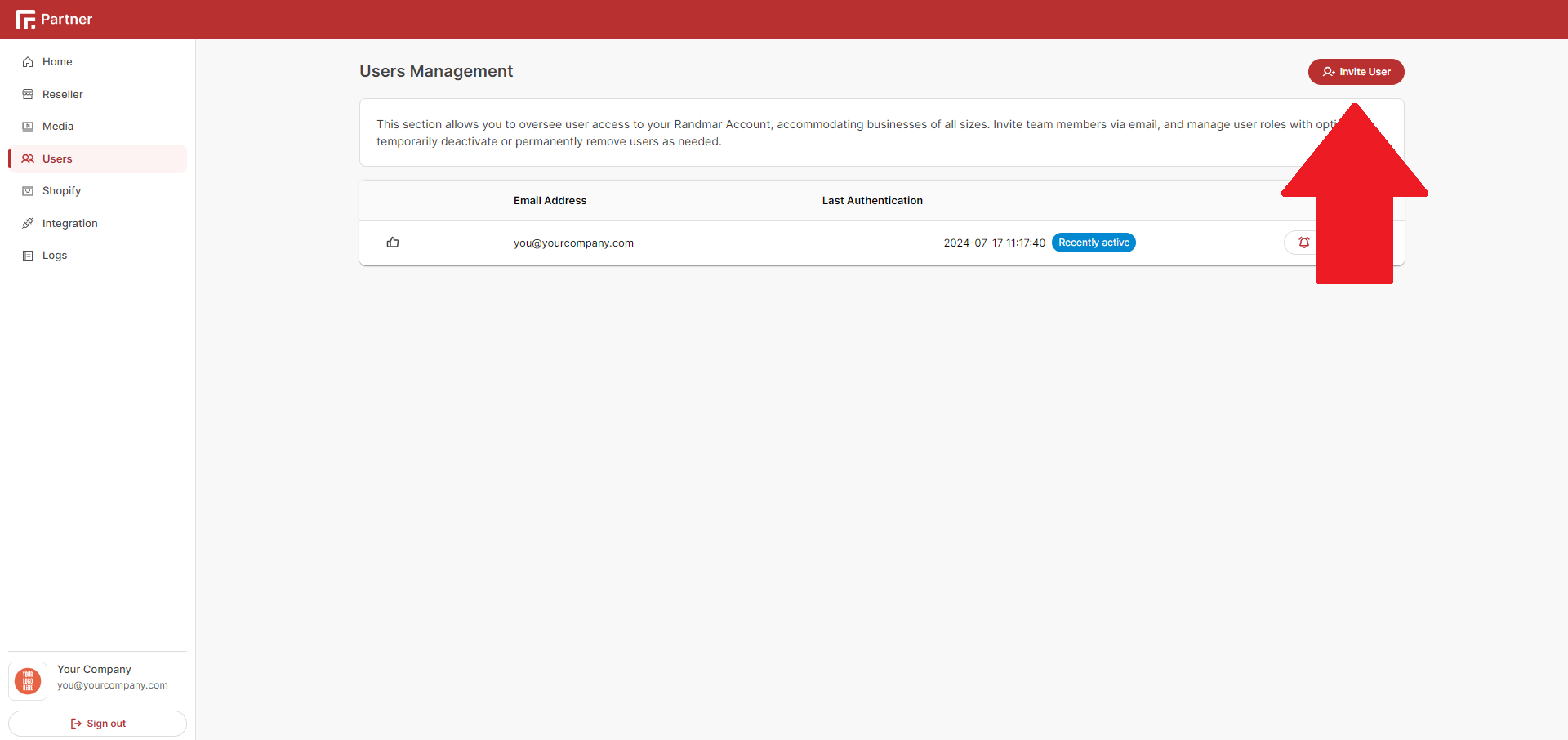
- Enter the email of the user you want to invite and click Invite User.
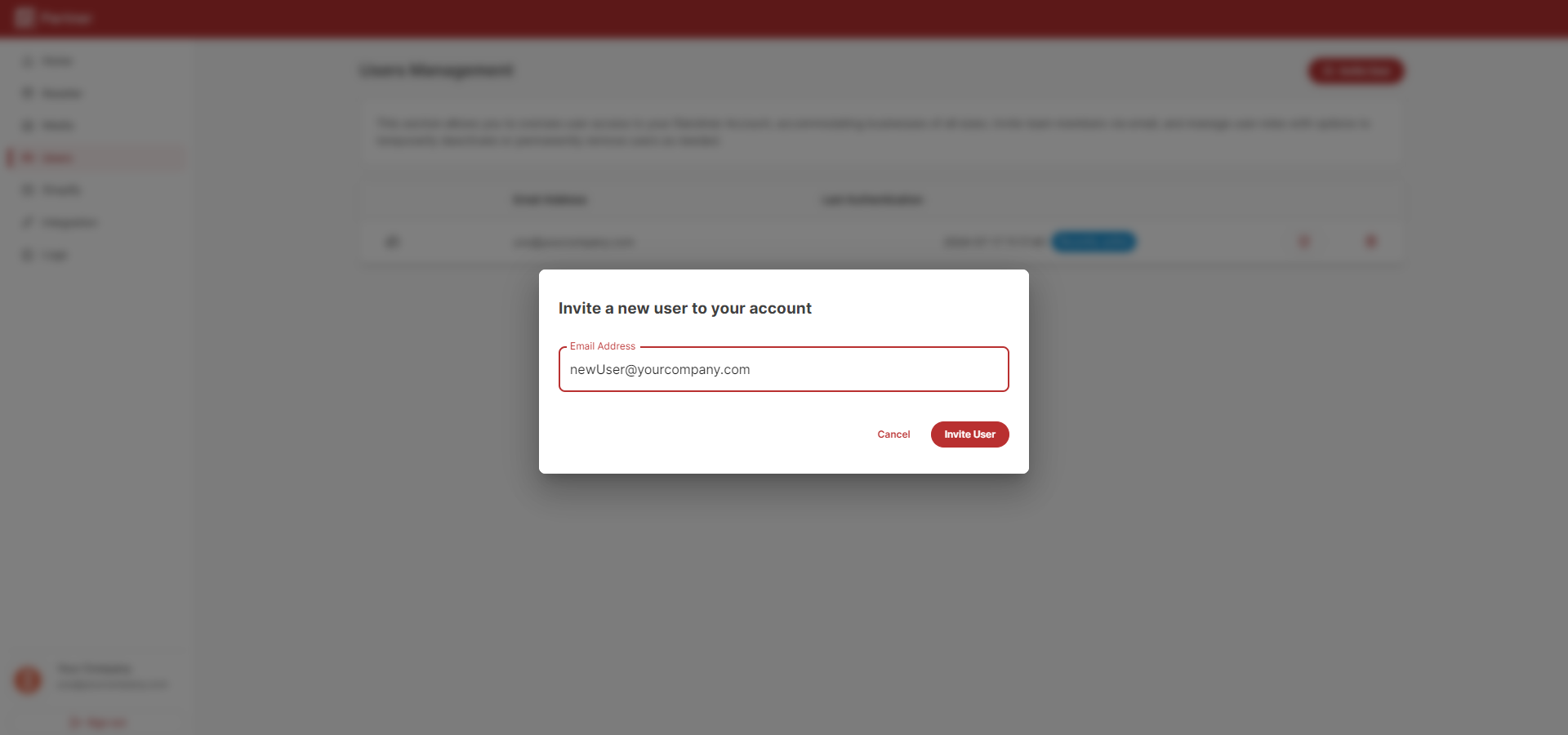
- You are done! The user will receive an email with an invitation to join your account.